Chromaticity Coordinates
Colors are generally composed of two parts, luminance and chromaticity. Luminance refers to the brightness while chromaticity refers to the hue and colorfulness.
Separating out chromaticity from luminance, we can create a 2D from the chromaticity where we are able to plot the full spectrum of visible color. Over time, there have been multiple approaches to expressing chromaticity, the most common being: CIE 1931, CIE 1964, or CIE 1976.
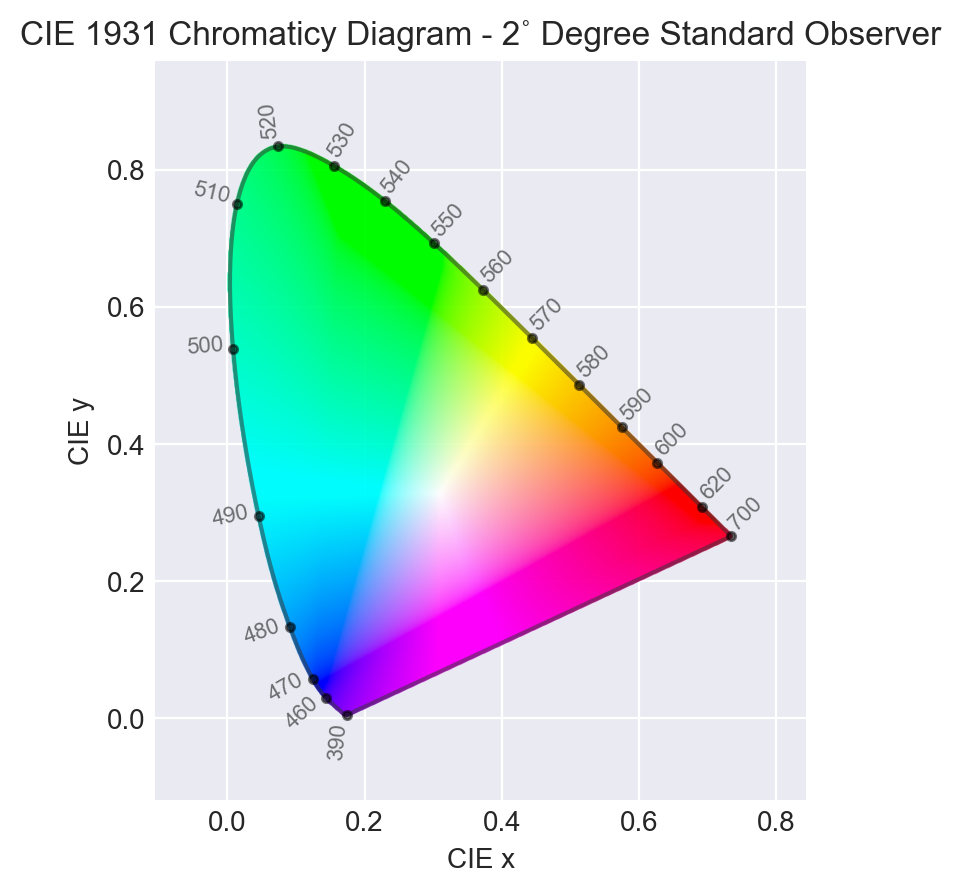
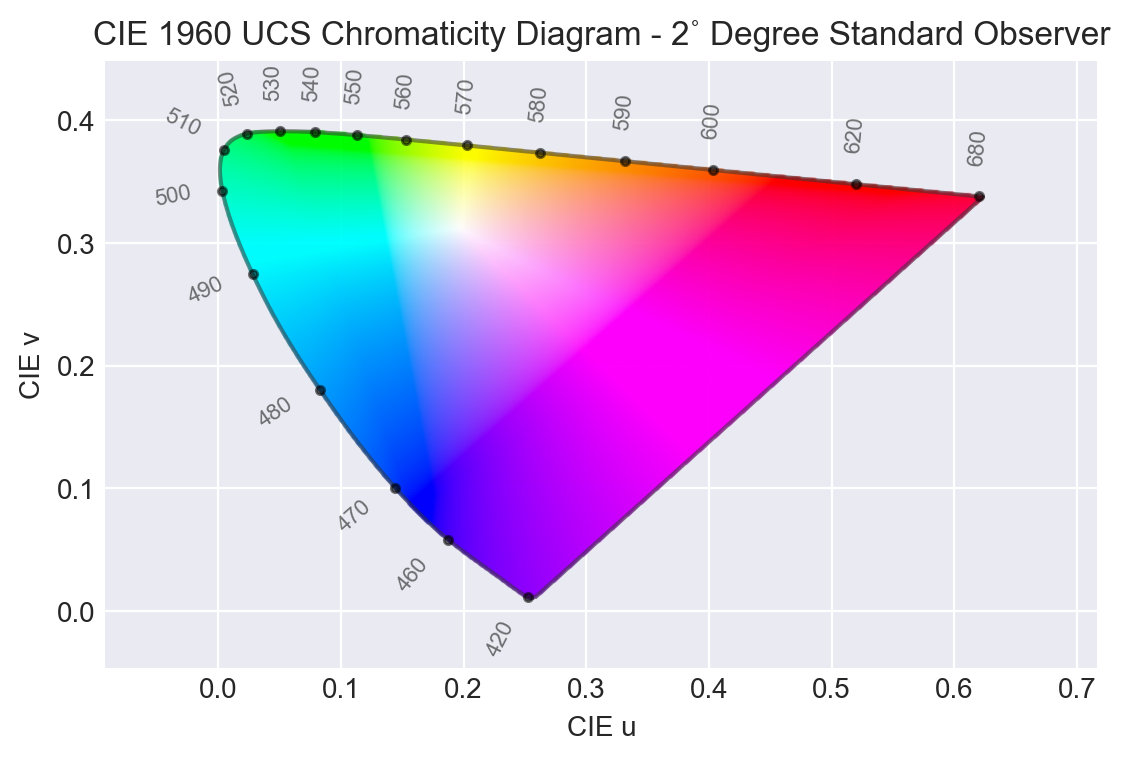
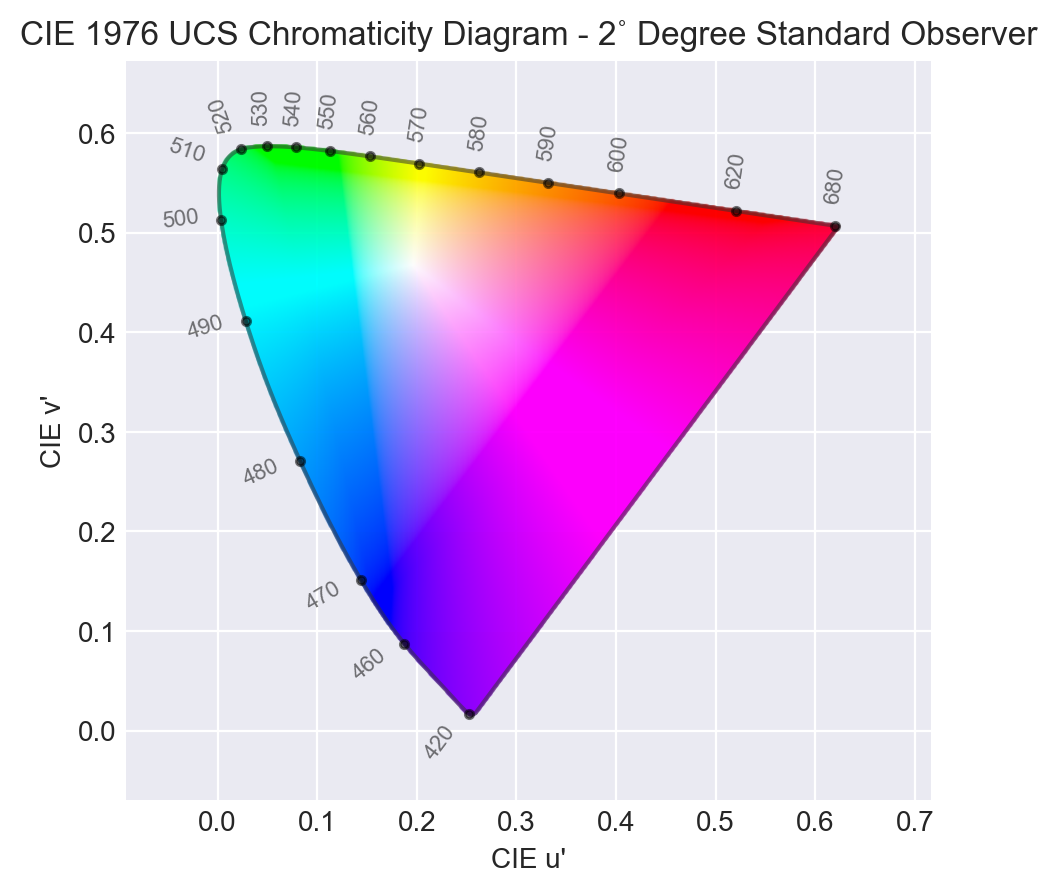
Chromaticity coordinates are an important part of color science and are often used to define characteristics of color spaces, including gamuts and white points. This is often why depictions of white points and gamuts are overlaid onto chromaticity diagrams.
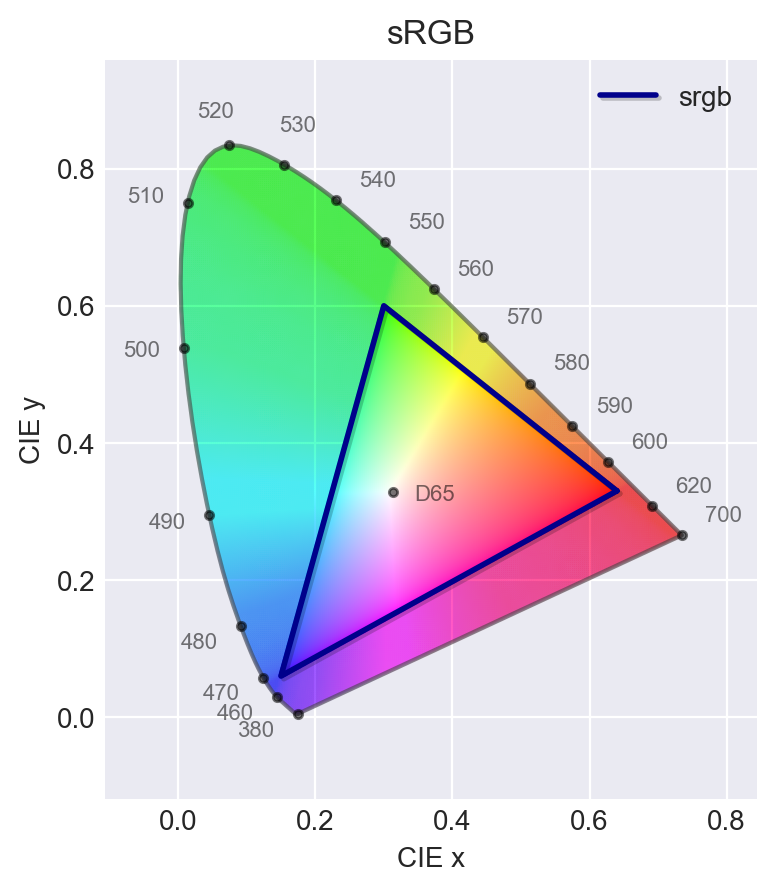
When combined with luminance, we can add depth when viewing a gamut within the chromaticity space.
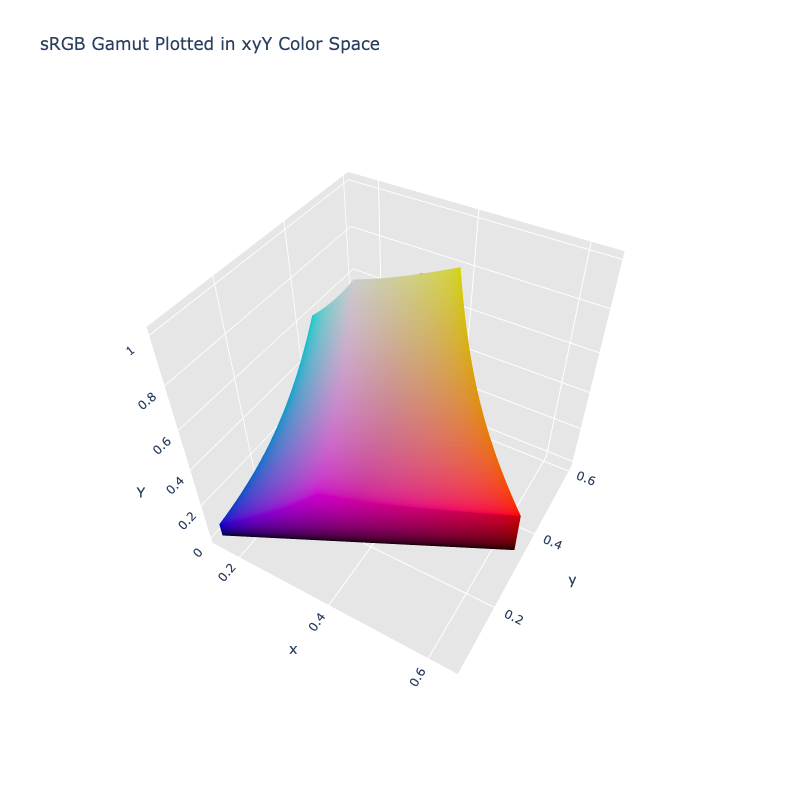
Getting Chromaticity Coordinates
ColorAide provides a few ways to access chromaticity. The first method, split_chromaticity(), allows for decomposing a color into it's two basic parts: chromaticity and luminance. The result is a 3 coordinates list containing the 2D chromaticity coordinates followed by the luminance. By default, values are exported in the format u'v'Y, where u'v' is the chromaticity coordinates in the CIE 1976 system and Y is the luminance taken directly from XYZ.
>>> Color('red').split_chromaticity()
[0.4507042253521127, 0.522887323943662, 0.21263900587151024]
If chromaticity coordinates are desired in a different format, any of the following can be manually specified.
| Key | Output | Description |
|---|---|---|
xy-1931 | [x, y, Y] | Chromaticity in the CIE 1931 xy system and luminance. |
uv-1960 | [u, v, Y] | Chromaticity in the CIE 1960 uv system and luminance. |
uv-1976 | [u', v', Y] | Chromaticity in the CIE 1976 u'v' system and luminance. |
>>> Color('red').split_chromaticity('xy-1931')
[0.64, 0.33, 0.21263900587151024]
All results are returned with chromaticities being relative to the current color's white point. This allows you to get the true chromaticities of that color space. If a pair of white point chromaticities are provided, the values will be chromatically adapted to match the given white point. white must be specified as an xy chromaticity pair. If you have chromaticity values in a non-xy pair, see converting chromaticity coordinates to learn how to convert them to the expected format.
>>> from coloraide import cat
>>> Color('red').split_chromaticity(white=cat.WHITES['2deg']['D50'])
[0.45718361011203107, 0.5248532543501369, 0.22249317711056513]
Tip
If you ever need to get the white point from an already registered, supported color space, ColorAide makes these available via white(). The value is returned by default as the tristimulus values (XYZ coordinates), but it can also be returned as any of the supported chromaticity coordinate formats by specifying the desired output.
>>> Color('red').white()
[0.9504559270516716, 1.0, 1.0890577507598784]
>>> Color('red').white('uv-1960')
[0.1978300066428368, 0.312213329959194]
If all that is desired is the 2D chromaticity coordinates, you can also use the two, simple convenience methods: xy() and uv(). xy() will return chromaticity in the CIE 1931 xy system and uv() will return chromaticity within the CIE 1976 u'v' system (default) or the CIE 1960 uv system, uv output is controlled by explicitly passing the desired year of the uv system.
>>> Color('red').xy()
[0.64, 0.33]
>>> Color('red').uv()
[0.4507042253521127, 0.522887323943662]
>>> Color('red').uv('1960')
[0.4507042253521127, 0.3485915492957747]
The white parameter is also accepted by xy() and uv().
Luminance
ColorAide also allows for grabbing luminance via the luminance() method. It should be noted that by default this function returns luminance relative to the D65 white point as it is common for people to use luminance normalized like this, but if you'd like to quickly get luminance and have it relative to the current color's white point, just set white to None and ColorAide will calculate the value relative to the current color.
>>> Color('red').luminance(white=None)
0.21263900587151024
New 2.4
split_chromaticity()is new in 2.4.- Chromaticity specifier in
white()is new in 2.4. whiteparameter ofluminance()is new in 2.4.
Create Color From Chromaticity Coordinates
New 2.4
ColorAide also provides an easy way to create colors from chromaticity coordinates. chromaticity() is a generalized method that takes a color space to create the color in and a set of chromaticity coordinates. The coordinates should be supplied using the same white point as the targeted color space. Chromaticity coordinates can be passed as 2D coordinates without luminance or with luminance. When passed with luminance the color should be identical to the original.
>>> uvY = Color('red').uv()
>>> Color.chromaticity('srgb', uvY)
color(srgb 1.9559 0 0 / 1)
If only 2D chromaticity points are given, Y will be assumed as 1. When luminance is maxed out like this, it may be desirable to normalize/scale the color in a linear RGB space to make the color displayable. This can be done by enabling scale which, by default, scales the color in linear sRGB. If a wider gamut is needed, you can change it via scale_space. Using a non-linear RGB space is not recommended as non-linear spaces will cause the chromaticity coordinates to shift.
>>> uv = Color('red').uv()
>>> Color.chromaticity('srgb', uv, scale=True)
color(srgb 1 0 0 / 1)
>>> uv = Color('display-p3', [1, 0, 0]).uv()
>>> Color.chromaticity('display-p3', uv, scale=True, scale_space='display-p3-linear')
color(display-p3 1 0 0 / 1)
This generally preserves chromaticity, scaling luminance, but if a color is out of gamut, the chromaticity of the resultant color will be affected.
Tip
There is no RGB color space that perfectly encompasses the entire visible gamut. No matter what scaling space is selected, colors outside the gamut of the scaling space will not exactly match the specified chromaticity coordinates. If exact values are needed, scaling should be avoided. If displaying the colors is desired, then sacrificing accuracy of the colors by scaling or some other gamut mapping method is necessary. Scaling/normalization is how we colorize all of our chromaticity diagrams in these documents.
It is important to be consistent with white point usage. If we wanted to create a color in sRGB with ProPhoto chromaticities, it is important that we create the color first under a color space that uses the same white point. ProPhoto uses D50 and sRGB uses D65. So if we had ProPhoto chromaticities, it makes sense to first create the color under ProPhoto and then convert to sRGB.
>>> c1 = Color('prophoto-rgb', [1, 0, 0])
>>> c2 = Color.chromaticity('prophoto-rgb', c1.split_chromaticity()).convert('srgb')
>>> c1, c2.convert('prophoto-rgb')
(color(prophoto-rgb 1 0 0 / 1), color(prophoto-rgb 1 0 0 / 1))
With that said, there may be times when you have chromaticity coordinates that use a white point which no current supported color space supports. chromaticity() does provide a way of gamut mapping such coordinates by simply specifying the white point of the provided chromaticity coordinates. To illustrate, we'll take the same example, but this time create a color under sRGB directly with ProPhoto chromaticities, the difference is that we will pass ProPhoto's white point.
>>> c1 = Color('prophoto-rgb', [1, 0, 0])
>>> c2 = Color.chromaticity('srgb', c1.split_chromaticity(), white=c1.white('xy-1931'))
>>> c1, c2.convert('prophoto-rgb')
(color(prophoto-rgb 1 0 0 / 1), color(prophoto-rgb 1 0 0 / 1))
Converting Chromaticity Coordinates
New 2.4
ColorAide normally expects you are working with chromaticity points that are compatible with at least one of the registered color spaces. In general, the API is set up with this expectation to make things easy for users. Normally, the user will not need to manually specify a white point, but it is possible that a user may be working with or exporting chromaticity coordinates to/from an unsupported, external space using an altogether different white point. We may need to specify that white point, but it may be in a format that ColorAide doesn't expect. Luckily, ColorAide provides a simple way to convert from between various chromaticity formats and convert to and from tristimulus (XYZ) values.
>>> from coloraide import util
>>> Color('white').xy()
[0.3127, 0.329]
>>> Color.convert_chromaticity('uv-1976', 'xy-1931', Color('white').uv())
[0.3126999999999999, 0.32899999999999985, 1.0]
>>> Color.convert_chromaticity('uv-1960', 'xy-1931', Color('white').uv('1960'))
[0.3126999999999999, 0.3289999999999999, 1.0]
>>> Color.convert_chromaticity('xyz', 'xy-1931', Color('white').convert('xyz-d65').coords())
[0.3127, 0.329, 0.9999999999999999]
Tip
When converting from XYZ tristimulus values to chromaticity values, the color black resolves to [0, 0] in xy, uv, or u'v'. This does not align with other achromatic values within the color space if displaying in 3D. This isn't technically incorrect as any chromaticity pair with zero luminance will be equal to black in XYZ. ColorAide normally accounts for this and aligns the point using the targeted color's white point, but when manually converting using convert_chromaticity(), such context is unavailable. If you are converting external XYZ values to chromaticity coordinates and would like to align, black on the achromatic axis, simply pass in the white point for context.
>>> black = Color('black')
>>> black.xy()
[0.3127, 0.329]
>>> Color.convert_chromaticity('xyz', 'xy-1931', black.convert('xyz-d65').coords())
[0.0, 0.0, 0.0]
>>> Color.convert_chromaticity('xyz', 'xy-1931', black.convert('xyz-d65').coords(), white=black.white('xy-1931'))
[0.3127, 0.329, 0.0]