CAM16 UCS
The CAM16 UCS color space is not registered in Color by default
Properties
Name: cam16-ucs
White Point: D65 / 2˚
Coordinates:
| Name | Range* |
|---|---|
j | [0, 100] |
a | [-50, 50] |
b | [-50, 50] |
* Space is not bound to the range and is only used as a reference to define percentage inputs/outputs in relation to the Display P3 color space.
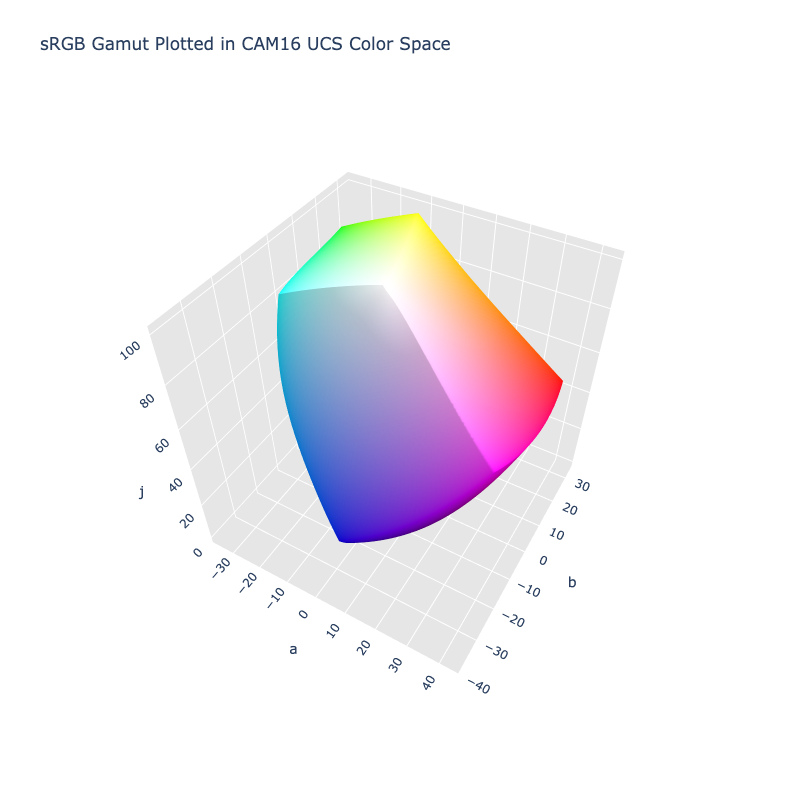
The sRGB gamut represented within the CAM16 UCS color space.
A color appearance model (CAM) is a mathematical model that seeks to describe the perceptual aspects of human color vision, i.e. viewing conditions under which the appearance of a color does not tally with the corresponding physical measurement of the stimulus source.
The CAM16 model is a successor of CIECAM02 with various fixes and improvements. The CAM16 UCS space takes the CAM16 model and applies an additional nonlinear transformation to lightness and colorfulness so that a color difference metric ΔE can be based more closely on Euclidean distance. The cam16-ucd color space in ColorAide is based off CAM16 (Jab) which uses M (colorfulness) to derive the a and b values. There are also SCD and LCD variants which optimize the spaces for "small" and "large" color distancing respectively.
Viewing Conditions
CAM16 UCS uses the same environment setup for viewing conditions as CAM16 JMh, so check out the related documentation if creating a CAM16 UCS variant is desired.
Channel Aliases
| Channels | Aliases |
|---|---|
j | lightness |
a | |
b |
Input/Output
The CAM16 UCS space is not currently supported in the CSS spec, the parsed input and string output formats use the color() function format using the custom name --cam16-ucs:
color(--cam16-ucs j a b / a) // Color function
The string representation of the color object and the default string output use the color(--cam16-ucs j a b / a) form.
>>> Color("cam16-ucs", [59.178, 40.82, 21.153], 1)
color(--cam16-ucs 59.178 40.82 21.153 / 1)
>>> Color("cam16-ucs", [78.364, 9.6945, 28.629], 1).to_string()
'color(--cam16-ucs 78.364 9.6945 28.629)'
Registering
from coloraide import Color as Base
from coloraide_extras.spaces.cam16_ucs import CAM16UCS
class Color(Base): ...
Color.register(CAM16UCS())