HSL
The HSL color space is registered in Color by default
Properties
Name: hsl
White Point: D65 / 2˚
Coordinates:
| Name | Range |
|---|---|
h | [0, 360) |
s | [0, 1] |
l | [0, 1] |
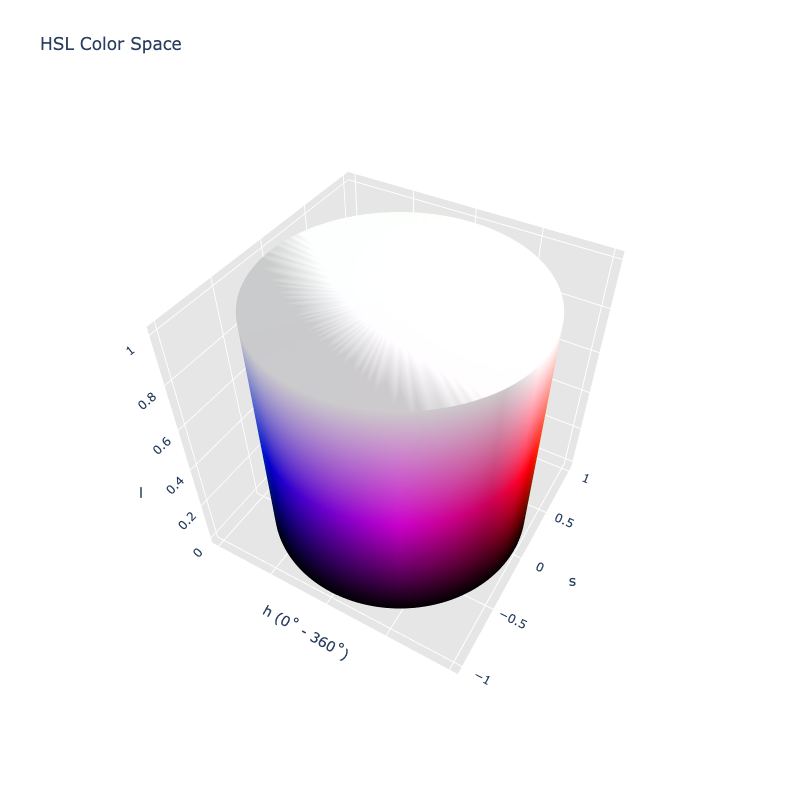
HSL color space in 3D
HSL is an alternative representations of the RGB color model, designed in the 1970s by computer graphics researchers to more closely align with the way human vision perceives color-making attributes. In these models, colors of each hue are arranged in a radial slice, around a central axis of neutral colors which ranges from black at the bottom to white at the top.
HSL models the way different paints mix together to create color in the real world, with the lightness dimension resembling the varying amounts of black or white paint in the mixture.
Channel Aliases
| Channels | Aliases |
|---|---|
h | hue |
s | saturation |
l | lightness |
Input/Output
Parsed input and string output formats support all valid CSS forms. In addition, we also allow the color() function format using the custom name --hsl:
hsl(h s l / a) // HSL function
hsl(h, s, l) // Legacy HSL function
hsla(h, s, l, a) // Legacy HSLA function
color(--hsl h s l / a) // Color function
When manually creating a color via raw data or specifying a color space as a parameter in a function, the color space name is always used:
Color("hsl", [0, 0, 0], 1)
The string representation of the color object will always default to the color(--hsl h s l / a) form, but the default string output will be the hsl(h s l / a) form.
>>> Color("hsl", [0, 1, 0.5])
color(--hsl 0 1 0.5 / 1)
>>> Color("hsl", [38.824, 1, 0.5], ).to_string()
'hsl(38.824 100% 50%)'
>>> Color("hsl", [60, 1, 0.5]).to_string(comma=True)
'hsl(60, 100%, 50%)'
>>> Color("hsl", [120, 1, 0.25098]).to_string(color=True)
'color(--hsl 120 1 0.25098)'
>>> Color("hsl", [240, 1, 0.5]).to_string(percent=False)
'hsl(240 100 50)'
Registering
from coloraide import Color as Base
from coloraide.spaces.hsl import HSL
class Color(Base): ...
Color.register(HSL())